Your Cart is Empty
Menu
How to read scientific papers quickly (and effectively organize them for a literature review)
10 min read
It can seem like an impossible task: tediously reading dry academic research articles, following citations in never-ending circles to somehow come away with a structured literature review of the field. Two papers down and you’re already falling asleep. You may not even understand half of what you’re reading! It’s a deeply unsettling feeling of hopelessness that I once felt as well.
Two years into my Ph.D., I completely changed research topics. My advisor suggested I write a literature review for my new field to get acquainted and hopefully publish it if it turned out well. Seven years later, it’s his most highly-cited paper from a 30-year career with nearly 1300 citations in that short time!

I can barely contain my excitement every time I check Google Scholar and see how many new citations my literature review has collected. For a while now I’ve wanted to share my methodology for how to read scholarly articles, organize them efficiently, and synthesize them into a literature review, but haven’t quite found the time until now!
Luckily, the crew at BioBox Analytics has generously sponsored this article, giving me the time and motivation to sit down and write it for all of you! If you find this content useful, thank them by taking a minute to explore their website to see how they are revolutionizing genomics research with software that will make the day-to-day easier for scientists like us!
Getting into the right mindset to read scientific papers quickly:
Before you start anything, you need to isolate your singular goal for reading papers in the first place. Otherwise, you’ll be passively reading every paper that comes up rather than hunting for specific details. Don’t be a forager, consuming anything edible that crosses your path. Be a hunter: have a specific target that keeps you selective, efficient, and guides every step you take.
Most of these tips are designed to help you focus on extracting value efficiently so you won’t give up after two papers! So, what is your goal here? Is it:
- Getting a solid foundation in your field?
- Collecting the newest research for a cutting-edge literature review?
- Finding ideas and inspiration to further your own research?
I’ll be honest here: The first dozen papers of a new subject will be a grind. But it gets easier, I promise! When you find yourself blasting through the “template” introduction and recognizing citations you’ve already read, you know you’re close to being an expert. At this point, if you’re struggling to understand a new paper in the field, it’s likely the authors’ fault, not yours.
Keep in mind that academics aren’t exactly known for concise writing. Practice skimming paragraphs for high-value verbs, numerical values and claims. Skip over wordy low-value prose like “We thus appear to have potentially demonstrated a novel and eco-friendly synthesis method for…” It’s easy to fall back to a casual fiction-reading mentality. Try to stay in a high-energy search mode and you’ll be effectively done in half the time.
Later on I’ll reference our journal article notes template, which I used to synthesize notes for my literature review. Go ahead now and open it in Google Drive where you can download and edit it for free. We just ask that you drop your email so that we can stay in touch on new helpful resources and awesome new tools for scientists.
How do you read scientific papers effectively?
Below are my tips for how to read scientific papers most effectively. I used this methodology to write a critical literature review in a brand new field in about 4 months, citing over 150 papers. My first-author paper now has nearly 1000 citations in only six years since publication, making it my advisor’s most highly-cited paper in his 30-year career! You can do this. Just keep reading:
1. Briefly read the Abstract
The abstract is your most condensed look at the paper. Read it quickly and highlight any claims or phrases that you want more details on. I like to copy the entire abstract text or screenshot into the journal article notes template for later reference. It also helps to copy the keyword text into the template or your citation manager tags so you can search for them later. Things to read for:
- Is the research applicable to what you need right now?
- Are the findings significant enough to help you with your goal?
- What is the most interesting aspect of this paper?
2. Carefully read the Conclusion
Reading the conclusion gives you an instant look at the quality of the paper. Do the authors seem to make claims bigger than appropriate for the scope of the paper? Do they use hyperbole to inflate the importance of the work? Are the results not clearly stated? These could be red flags identifying a poor quality paper.
Highlight and copy a few of the most important phrases or sentences out of the conclusion into the journal article template in the first bulleted section or into the notes section of your reference manager. Look for:
- What the authors think they accomplished in this work.
- The reasoning behind their results. Any useful insights?
- Ideas for future experiments.
3. Identify the most important figures and dig through the Results & Discussion for more detail
If you’re still interested after the first two steps, start digging into the results and discussion for more details. Before making the deep dive, write down the specific questions you need to answer in your notes section. Search the paper for those answers, writing down new questions as they come to mind.
One favorite strategy here is to look at each figure, read the caption and then dig through the text for supporting information (use Ctrl+F for “Fig. 3”, for example). The figures should tell the story as well as (and more quickly than) the text.
Copy and paste specific claims you may want to quote or paraphrase later. Isolate what the authors think they did from your own commentary and summarize it in your own words.
4. Search the Methods section to answer questions if necessary
The Methods section is usually the most tedious and tiring to read. That’s why we don’t do it first. Only go through it when necessary or you’ll never get to the 100 other papers you just downloaded.
Go back through the Methods when:
- This paper showed a different result than another similar paper, and the methods may have caused the difference.
- You’re sure you want to include the paper and you want to be critical of the way they conducted their experiments.
- You may want to replicate their experiment in your own work.
Make sure to note anything unique, odd, or unexpected in their methods. Maybe it will lead to a breakthrough in your own work or help explain a surprise result!

5. Summarize your thoughts and critiques
Re-read your notes so far to check for any missed questions. Go back and extract sentences or paragraphs of the paper that you want to challenge so you can quickly find them verbatim. Write your own thoughts and questions around those topics so you can copy them into your literature review later. Ideas for notes:
- What would you have done differently in the experiment or data analysis?
- Is there an obvious gap or follow-up experiment?
- Does this paper uniquely contribute to the field’s body of knowledge? What is its contribution?
6. Copy important figures into your notes
This is the most important step but many don’t do this. Figures are the anchors of every good journal article and the authors who spend the most time making excellent figures also will get cited the most often in review papers. This leads to even more citations from experimental articles. My secret for getting the most citations of my review paper was to spend more time than typical finding or creating the best possible figures for explaining the content. You can do this too, it just takes time!
The best reference manager Zotero doesn’t have an “add image” button in the “Notes” section but you can actually screenshot the image with the Snipping Tool then Ctrl+v paste it into the notes section! Now when you come back to the paper you’ll get an instant look at the most significant figures. If you know you want to use one of these figures in your review, add a tag to the paper like “Figure Rev. Paper 1”.
7. Pick important references (especially review papers) out of the Introduction and Discussion
Now that you have a good understanding of the paper, it’s time to start tidying things up and thinking of where to go next. Skim the introduction for helpful references or check the first 5-10 listed in the References section to find mostly review papers you can use for new leads. Go and download these into an “Unread review papers” folder in your citation manager for when you get stuck later.
Then, go to the journal/library website and check for new papers that have cited this paper. This will help you follow the trail of a specific research topic to see how it’s developing. Download the interesting ones and put them in an “unread” folder for this very specific research topic. In Zotero, you can even tag the paper as “related” to the current paper for quick access later.

8. Clean up the metadata if you plan on citing this paper later
If there’s a chance you’ll cite this paper later, make sure to clean up the metadata so your word processor citation plugin creates a clean reference section. Author initials may be backward, special characters in the title may be corrupted, the year or issue of the journal could be missing or the “type” of citation could be wrong (listed as a book instead of journal article) which would change the format.

Fully tag the paper using whatever system you’ve come up with. Keywords, chemicals, characterization methods or annotation tags like “Best” can all be useful. One other trick I used was to come up with an acronym for the paper I was about to write - “NMOBH” for example - and use that as a tag in any paper that I planned to cite later.

Being methodical in your post-read organization will save you many hours and endless frustration later on. Follow these tips on how to organize your research papers and you’ll be a pro in no time. You’re almost done, but don’t skip this part!
9. Take a break, then repeat!
This methodology makes it a little easier to get through a paper quickly once you get some practice at it. But what about 10 papers? 100?! You can’t do all of your reading in a week. I set a habit for myself over the summer to read two papers a day for 2 months. If I missed a day, I made it up the next day. This keeps you fresh for each paper and less likely to miss important points because you’re falling asleep!
Get comfortable. I preferred to kick back on a couch or outside in a chair using my laptop in tablet mode so I had a long vertical screen and a stylus to highlight or circle things. Reading 2-column scientific articles on a 13 inch 16:9 laptop screen at a desk for hours on end is a special kind of torture that I just couldn’t endure. Change scenery often, try different beverages, take breaks, and move around!
Here are some bonus tips for breaking the monotony between papers:
- Pick your top few most controversial, confusing, or interesting papers and ask a colleague or advisor for their thoughts. Bring them some coffee to discuss it with you for another perspective.
- Email the authors to ask a question or thank them for their contribution. This is a great way to make a connection. Don’t ask for too much on the first email or they may not respond - they are busy!
- Reward yourself for every paper read. Maybe a small snack or a short walk around the block. Physically cross this paper off your to-do list so you internalize the good feeling of the accomplishment!
How do you choose which papers to read next?
So you’re downloading 15 new papers for every 1 paper you read? This could get out of control quickly! How do you keep up? Here are some tips for prioritization:
Google Scholar is an excellent tool for tracking citation trees and metrics that show the “importance” of each paper. Library portals or the journal websites can also be good for this.
- If you’re starting a search on a new topic, begin with a relevant review paper if one exists. Beware of reading too many review papers in a row! You’ll end up with an intimidating pile of citations to track down and it will be difficult to know where to start after a few-day break.
- Prioritize experimental papers with high citation numbers, in journals with high impact factors and by authors with a high h-index (30+) published within the last 5 years. These papers will set the bar for every paper you read after. You can check the journal’s rank in your field by using Scimago.
- Identify the most prominent authors in this field and find their most recent papers that may not have many citations (yet). This indicates where the field is heading and what the top experts are prioritizing.
- After you’ve covered a lot of ground above, start taking more chances on less-established authors who may be taking new approaches or exploring new topics. By now you’ll be well-equipped to identify deficiencies in methods, hyperbolic claims, and arguments that are not well-supported by data.
Final takeaways for how to read a scientific paper:
- Don't be a passive word-for-word reader. Be actively hunting and searching for info.
- Read in this order: Abstract, Conclusion, Figures, Results/Discussion, Methods.
- The figures are the anchors. Save the best ones to reproduce in your article and spend extra time to create your own summary figures to supercharge your chances of citation.
- Clean up the metadata and use a good tagging system to save time later.
- Set your daily goal, reward yourself for finishing, and take breaks to avoid burnout!
Lastly, remember that this blog is sponsored by BioBox Analytics! BioBox is a data analytics platform designed for scientists and clinicians working with next-generation-sequencing data. Design and run bioinformatic pipelines on demand, generate publication-ready plots, and discover insights using popular public databases. Get on the waitlist and be the first to access a free account at biobox.io!

FAQ:
What sections of a research paper should you read first?
The Abstract and Conclusion sections of a research paper give you a quick sense if you should continue spending time on the paper. Assess the quality of the research and whether the results are significant to your goals. If so, move to the most important Figures and find additional details in the Results and Discussion when necessary.
What is the fastest way to read a research article?
Skim the Abstract and highlight anything of interest. Skip to the Conclusions and do the same. Write questions that pop up. Examine each Figure and find the in-line reference text for further details if needed for understanding. Then search the Results and Discussion for answers to your pre-written questions.
What is the best citation manager software to use for my scientific papers?
I used Mendeley through grad school but recently Zotero seems to be more popular. Both are free and have all the features you need! EndNote is excellent but expensive, and if you lose your institutional license you’ll have a hard time transferring to one of the free offerings. Zotero is your best bet for long-term organizational success!
Also in Life after the PhD - Finishing grad school and what's on the other side

11 books to help get you through grad school (in 2026)
11 min read
Think you only have time to read text books in grad school? That’s what I thought too. You have more time than you think. Your future self will tell you so (trust me). The 5-15 hours and $8-$35 it will take you to read any of these books will pay itself back in time and earnings many-fold throughout your student life and in your first job offer after graduation. Invest in yourself and reap the benefits later.
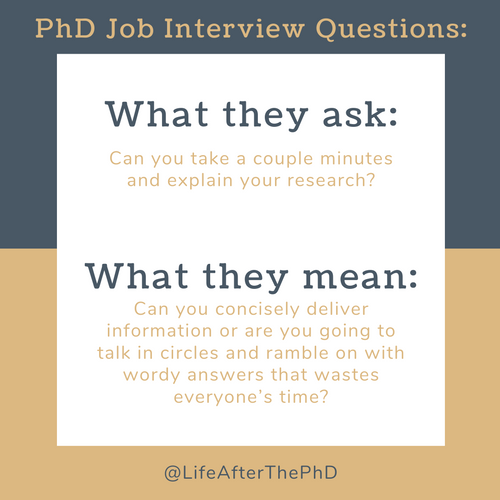
8 PhD Job Interview Questions: What They Ask vs. What They Mean
3 min read
Interview questions aren't always what they seem. Outsmart the interviewer by studying this list of common questions that are meant to answer a question that isn't directly asked.
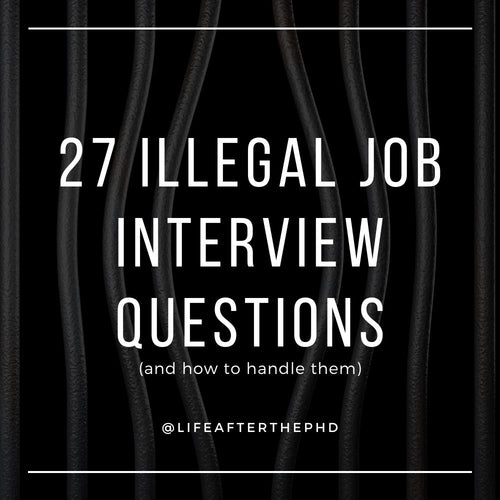
27 ILLEGAL Interview Questions to Know Before Your PhD Job Interview
5 min read
This list gives 27 common questions that interviewers should know are illegal to ask. We want you to know which questions are illegal so you can handle them appropriately.
Author
Derek Miller, Ph.D.,
Materials Scientist and founder of Genius Lab Gear
Recent Articles
- 11 books to help get you through grad school (in 2026)
- How to read scientific papers quickly (and effectively organize them for a literature review)
- 8 PhD Job Interview Questions: What They Ask vs. What They Mean
- 27 ILLEGAL Interview Questions to Know Before Your PhD Job Interview
- How I negotiated for an extra week (and a half!) of vacation at my first post-PhD research job
- How to kill it at your next conference
- Why I left academia in search of self-development
- Common pitfalls of PhD thesis writing and 17 tips to avoid them
STEM Gift Lists
Stay up to date
Drop your email to receive new product launches, subscriber-only discounts and helpful new STEM resources.
Carbon-neutral shipping on all orders
Subscribe
Sign up to get the latest on sales, new releases and more …























