Your Cart is Empty
Menu
Format chemical equations instantly with ChemFormatter
1 min read
Techniques: chemical reactions, journal article writing
Field(s): Chemistry, Biochemistry
Submitted by: Genius Lab Gear Staff
Lab Hack:
A chemist and programmer created a totally free and handy Microsoft Word plugin called ChemFormatter to instantly format your chemical equations complete with stoichiometry subscripts, charge superscripts and other hard-to-find symbols!
I used this chemistry equation writer for all of my thesis writing and journal article submissions and it saves tons of time from tedious formula editing. Just be careful that it may unintentionally format some trade names that contain numbers because it thinks they are chemical formulae.
Just drop your email here to stay updated on our newest resources and launches, then we'll give you the download link to install it, then follow the instructions below. We didn't invent this, we just found it buried in coding archives and wanted share it with all of you!
How to use the chemistry equation writer plug-in for Word:
Here's how to activate the chemistry equation auto formatter plug-in:
Once you've downloaded and installed the plug-in, go to your Options menu and select "Add-ins" then on the "COM Add-ins" hit "GO". It should show up in your ribbon under "Add-ins" after restarting Word.
Leave a comment
Comments will be approved before showing up.
Author
Derek Miller, Ph.D.,
Materials Scientist and founder of Genius Lab Gear
Gifts Lists by Major
Stay up to date
Drop your email to receive new product launches, subscriber-only discounts and helpful new STEM resources.
Disclosure
As an Amazon Associate I earn from qualifying purchases.

The Ultimate Lab Coat Guide: 5 Types Every Scientist Should Know
5 min read
After spending three years researching lab coats and surveying over 1,500 scientists in what I call "The Lab Coat Project," I've discovered something troubling: most of us are wearing the wrong lab coat. Let me break down the five major classes of lab coats you'll encounter, so you can make an informed decision that keeps you safe and comfortable in the lab.

Do Lab Coats Have to Be White?
4 min read
Ever wondered why lab coats are white? Discover the surprising history behind the iconic garment and why today’s scientists might wear more than just white in the lab.
Recently viewed products
Carbon-neutral shipping on all orders
10388kg
shipping emissions removed
That's like...
26592
miles driven by an average gasoline-powered car
We fund innovations in...
Direct Air Capture
Bio Oil
Mineralization
GET UPDATES
Leave your email to get our monthly resources for scientists, plus new discounts and community projects!



